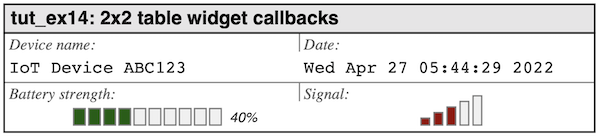Overview
A feature in the library is the possibility to add widgets in table cell. A widget is used to visualize da ata value in a cell instead of a numeric value. For example a percentage value can instead be represented by a horizontal bar.
As of this writing the library supports the following five widgets.
1. Segmented horizontal bar example
Horizontal discrete (segmented) bar. Number of segment is user defined.
2. Horizontal bar example
Basic horizontal bar
3. Signal strength meter example
A widget indicate a signal strength in similar fashion as the signal strength meter on a phone.
4. Radio sliding button example
Radio button/Slider with different on/off
5. Boxed letters example
Highlight zero or more letters
Widget functions
All the widgets are used in the same way. They are included as a part of a canvas callback function as installed by the hpdftbl_set_canvas_cb() and hpdftbl_set_cell_canvas_cb() functions. The callback function itself has to follow the canvas callback signature which is defined as
HPDF_REAL);
void(* hpdftbl_canvas_callback_t)(HPDF_Doc, HPDF_Page, void *, size_t, size_t, HPDF_REAL, HPDF_REAL, HPDF_REAL, HPDF_REAL)
Type specification for the table canvas callback.
Definition: hpdftbl.h:341
and a typical example of a canvas callback function, and it's installation would be
void
cb_draw_segment_hbar(HPDF_Doc doc, HPDF_Page page, void *tag, size_t r,
size_t c, HPDF_REAL xpos, HPDF_REAL ypos,
HPDF_REAL width, HPDF_REAL height)
{ ... }
...
hpdftbl_set_cell_canvas_cb(t, wrow, wcol, cb_draw_segment_hbar);
Each widget has its on function that should be included in the canvas callback to display and size the widget. The different widgets has slightly different defining functions depending on what they display and are defined as follows.
Segmented horizontal bar defining function
void
const HPDF_REAL xpos, const HPDF_REAL ypos, const HPDF_REAL width, const HPDF_REAL height,
const size_t num_segments, const HPDF_RGBColor on_color, const double val_percent,
const _Bool hide_val)
void hpdftbl_widget_segment_hbar(HPDF_Doc doc, HPDF_Page page, HPDF_REAL xpos, HPDF_REAL ypos, HPDF_REAL width, HPDF_REAL height, size_t num_segments, HPDF_RGBColor on_color, double val_percent, _Bool hide_val)
Draw a horizontal segment meter that can be used to visualize a discrete value.
Definition: hpdftbl_widget.c:299
Horizontal bar defining function
void
const HPDF_REAL xpos, const HPDF_REAL ypos, const HPDF_REAL width, const HPDF_REAL height,
const HPDF_RGBColor color, const float val, const _Bool hide_val)
void hpdftbl_widget_hbar(HPDF_Doc doc, HPDF_Page page, HPDF_REAL xpos, HPDF_REAL ypos, HPDF_REAL width, HPDF_REAL height, HPDF_RGBColor color, float val, _Bool hide_val)
Draw a horizontal partially filled bar to indicate an analog (percentage) value.
Definition: hpdftbl_widget.c:239
Signal strength defining function
void
const HPDF_REAL xpos, const HPDF_REAL ypos, const HPDF_REAL width, const HPDF_REAL height,
const size_t num_segments, const HPDF_RGBColor on_color, const size_t num_on_segments)
void hpdftbl_widget_strength_meter(HPDF_Doc doc, HPDF_Page page, HPDF_REAL xpos, HPDF_REAL ypos, HPDF_REAL width, HPDF_REAL height, size_t num_segments, HPDF_RGBColor on_color, size_t num_on_segments)
Draw a phone strength meter.
Definition: hpdftbl_widget.c:383
Radio sliding button defining function
void
HPDF_REAL xpos, HPDF_REAL ypos, HPDF_REAL width, HPDF_REAL height, _Bool state)
void hpdftbl_widget_slide_button(HPDF_Doc doc, HPDF_Page page, HPDF_REAL xpos, HPDF_REAL ypos, HPDF_REAL width, HPDF_REAL height, _Bool state)
Table widget that draws a sliding on/off switch. Meant to be used in a canvas callback to display a b...
Definition: hpdftbl_widget.c:140
Boxed letters defining function
void
HPDF_REAL xpos, HPDF_REAL ypos, HPDF_REAL width, HPDF_REAL height,
const HPDF_RGBColor on_color, const HPDF_RGBColor off_color,
const HPDF_RGBColor on_background, const HPDF_RGBColor off_background,
const HPDF_REAL fsize,
const char *letters, _Bool *state)
void hpdftbl_table_widget_letter_buttons(HPDF_Doc doc, HPDF_Page page, HPDF_REAL xpos, HPDF_REAL ypos, HPDF_REAL width, HPDF_REAL height, HPDF_RGBColor on_color, HPDF_RGBColor off_color, HPDF_RGBColor on_background, HPDF_RGBColor off_background, HPDF_REAL fsize, const char *letters, _Bool *state)
Display an array of letters as a table where each letter is its own "mini" cell and sorrounded by a...
Definition: hpdftbl_widget.c:74
Usage
The widget function is included in either a table canvas callback or more commonly in a cell canvas callback. Let's construct a basic example with a 1x2 table that shows a segmented horizontal bar indicating a fictive battery charge level and signal strength meter as shown in the figure below
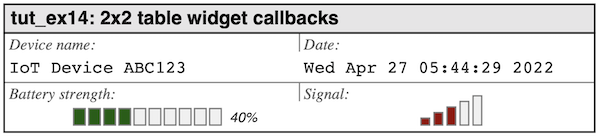
tut_ex14.c
For this we start by constructing the callback for the battery display. In a real application the value would probably be read from a database but here we just use a hard coded value
cb_draw_battery_widget(HPDF_Doc doc, HPDF_Page page, void *tag, size_t r,
size_t c, HPDF_REAL xpos, HPDF_REAL ypos,
HPDF_REAL width, HPDF_REAL height) {
const HPDF_REAL segment_tot_width = width * 0.5;
const HPDF_REAL segment_height = height / 3;
const HPDF_REAL segment_xpos = xpos + 40;
const HPDF_REAL segment_ypos = ypos + 4;
const size_t num_segments = 10;
const _Bool val_text_hide =
FALSE;
const HPDF_RGBColor on_color = HPDF_COLOR_DARK_GREEN;
const double val_percent = 0.4;
doc, page, segment_xpos, segment_ypos, segment_tot_width,
segment_height, num_segments, on_color, val_percent, val_text_hide);
}
#define FALSE
Boolean false value.
Definition: hpdftbl.h:52
Some comments:
- In the callback we get the bounding box for the cell as arguments
- We adjust the position and height/width so that the widget is centered in the cell
The next callback is the signal strength widget, and we construct that as follows
void
cb_draw_signal_widget(HPDF_Doc doc, HPDF_Page page, void *tag, size_t r,
size_t c, HPDF_REAL xpos, HPDF_REAL ypos,
HPDF_REAL width, HPDF_REAL height) {
const HPDF_REAL wwidth = 35;
const HPDF_REAL wheight = 20;
const HPDF_REAL wxpos = xpos + 70;
const HPDF_REAL wypos = ypos + 4;
const size_t num_segments = 5;
const HPDF_RGBColor on_color = HPDF_COLOR_DARK_RED;
const size_t num_on_segments = 3;
num_segments, on_color, num_on_segments);
}
Some comments:
- In the callback we get the bounding box for the cell as arguments
- We adjust the position and height/width so that the widget is centered in the cell
With these callbacks it is now straightforward to construct the table with as follows
void
create_table_ex14(HPDF_Doc pdf_doc, HPDF_Page pdf_page) {
const size_t num_rows = 2;
const size_t num_cols = 2;
char *table_title = "tut_ex14: 2x2 table widget callbacks";
HPDF_REAL height = 0;
}
int hpdftbl_use_labelgrid(hpdftbl_t t, _Bool use)
Shorter vertical line to mark labels.
Definition: hpdftbl.c:687
int hpdftbl_use_labels(hpdftbl_t t, _Bool use)
Enable/Disable the use of cell labels.
Definition: hpdftbl.c:666
hpdftbl_t hpdftbl_create_title(size_t rows, size_t cols, char *title)
Create a new table with title top row.
Definition: hpdftbl.c:326
int hpdftbl_stroke(HPDF_Doc pdf, const HPDF_Page page, hpdftbl_t t, const HPDF_REAL xpos, const HPDF_REAL ypos, const HPDF_REAL width, HPDF_REAL height)
Stroke the table.
Definition: hpdftbl.c:1682
#define TRUE
Boolean truth value.
Definition: hpdftbl.h:47
int hpdftbl_set_cell_content_cb(hpdftbl_t t, size_t r, size_t c, hpdftbl_content_callback_t cb)
Set cell content callback.
Definition: hpdftbl_callback.c:107
#define A4PAGE_HEIGHT_CM
Standard A4 paper height in cm.
Definition: hpdftbl.h:198
#define hpdftbl_cm2dpi(c)
Convert cm to dots using the default resolution (72 DPI)
Definition: hpdftbl.h:256
int hpdftbl_set_cell_canvas_cb(hpdftbl_t t, size_t r, size_t c, hpdftbl_canvas_callback_t cb)
Set cell canvas callback.
Definition: hpdftbl_callback.c:178
int hpdftbl_set_label_cb(hpdftbl_t t, hpdftbl_content_callback_t cb)
Set table label callback.
Definition: hpdftbl_callback.c:212
Core table handle.
Definition: hpdftbl.h:470
Some comments:
- For brevity, we have not shown the label and other content callback.
- The complete code is available as tut_ex14.c